Total Pageviews
Popular Posts
-
Samantha Ruth Prabhu is an Indian film actress and model who appears in Telugu and Tamil films. Born to Malayali and Telugu parent...
-
Alia Bhatt wears Velvet and georgette dress, by Nikhita 'Landy' striped silk-ribbon gown, Alice + Olivia by Sta...
-
Engineering Technician (Petroleum) This is a great opportunity for those desiring the challenge of the fast-paced o...
-
1. Deepika Padukone DeepikaPadukone, daughter of celebrated badminton player Prakash Padukone, isone of the most preferred model...
-
The ad urges you to run for life, climb, glide, breathe and jump. I am serious. The corny copy apart, this is a well-executed film ful...
-
It is important to pay attention to what we eat to keep our skin clean and not too oily. Acne usually occurs when we are teenagers and e...
-
The Bagh Ibne Qasim is located in Clifton, Karachi, Sindh, Pakistan. Inaugurated by President Pervez Musharraf on February 27, 2007, Pakis...
Followers
Ten Silliest Blackberry and iPhone Apps
10:25 PM |Ten Silliest Blackberry and iPhone Apps
It’s a known fact that there a million blackberry and iPhone
applications available via their respective app world and store.
However, if you look closer, you’ll realize that some of them are truly
absurd. Here’s a list of just 10 of the weird, lame and in some cases,
downright unnecessary apps available out there.
1) Airport sounds
Yes, you did read it correctly. First of all, what are “airport
sounds?” and more importantly, who in the world would want to hear
them? You could still laugh this one off if it wasn’t for the
description-“This app contains a set of various sounds which are sure to
entertain you. Play them with friends and family anywhere. Play them at
the dinner table or at a park. You are sure to get smiles every
time.”Oh yeah, definitely need this app.

2) Cry translator
This app is not only one of the most ridiculous things I’ve ever heard
of but they expect us to pay $25 dollars for it? Apparently this app can
“translate” cries. You’re supposed to hold up your phone to your baby
when he/she is crying and the app tells you the reason: hungry, tired,
needs a diaper change etc. It gets better. It also gives “suggestions”
as to what you’re supposed to do in each case. I’m sorry but if you need
to get your own baby’s cries translated then you’re going to need a lot
more than $25 and a phone.

3) Cow toss
The rules of this “game” (if you can call it that) are very simple. You
flick the image of a cow with your finger to send it flying through
space, mooing and bouncing all the way. And no, there’s so scoring. All
you do is watch it fly around.

4) I Am Rich
This app is priced at $999.99 (no it’s not a joke). For the mentioned
cost, a red jewel pulsates on your iPhone screen, thus shouting out to
everybody that you have a thousand dollars to throw away.

5) Taxi Hold’Em
This app is reportedly designed for those tourists who are either scared
or too lazy to raise their own arm out to hail a cab. When you tilt
your iPhone horizontally, it flashes the word “TAXI” in big bold letters
on your screen. As if that weren’t enough, it can even whistle for you!
One reviewer suggested that if you’re going to wave it around the
streets, it should really be flashing “STEAL ME”.

6) Hang time
Hang time measures how high you can toss your iPhone. That’s right, you
toss your phone up in the air and the app lets you know how far it goes
and how long it takes to come crashing down. The cost? $0.99 + the cost
of a new iPhone when yours inevitably shatters on the ground.

7) Girls Night Out Solitaire
This blackberry app is an embarrassment to girls everywhere. Sponsored
by CoverGirl cosmetics, with the help of this app you can now add girly
touches like suits that resemble martini glasses or high heels and
virtual girlfriend avatars to various solitaire games. The real question
here is: Why would anyone pay $5 to have silly cartoon “girlfriends”
commenting on their game play?

8) Bright Smile
There is absolutely nothing wrong with using technology to improve
healthcare. However, are you really that unsure about your own dental
hygiene habits to pay $5 for an app when all it does is give advice on
how to take care of your teeth? This blackberry app provides you with
brushing techniques and a customizable timer in case you haven’t yet
figured out how long you’re supposed to brush for. It also takes up half
a megabyte of memory.

9) Massage therapy
The best thing you can say about this app is that it doesn’t take up
much storage space. Why you would want it to take up even that much is
another question altogether. Like most cell phones, Blackberry
handhelds can vibrate to alert you to incoming calls or messages. The
people at LinkTwo tried to take this idea one step further and charge us
$3 in the process. The app actually isn’t much at all, as you can see
from the picture. It has a few settings to moderate the vibration of
your phone.

10) Ah-ha tool for men
This one is for all the nerds out there who find it hard to remember
simple dates such as your girlfriend’s birthday and your anniversary.
What makes this app even more ridiculous is that it asks for the first
day of your girlfriend’s menstrual cycle on creating her profile.
Apparently, this is done to give the guy a heads up on what his
girlfriend’s emotional state maybe. It also gives you “tips” on how you
should behave. Fancy being treated like a dog by your own phone? Then
this is the app for you.

The shadow of Steve Jobs in Apple's maps push
4:53 AM |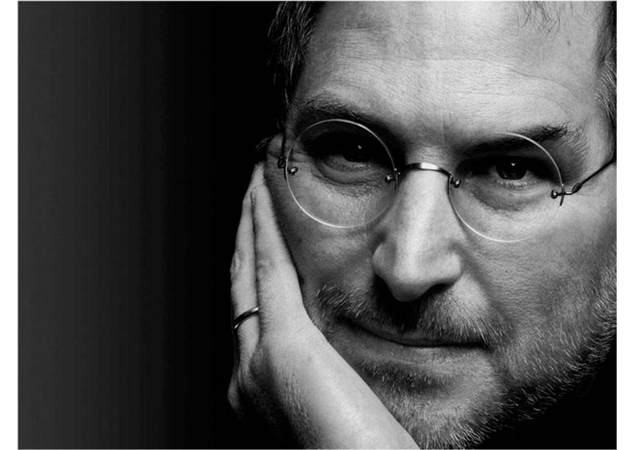
Steven P. Jobs could hardly have hoped for a better legacy than the
performance since his death of Apple, the company he co-founded and
dominated. Its revenue, profit and share price have hit records. It's
the world's largest company by market capitalization.
These milestones
were reached with the steady hand of Timothy D. Cook at Apple's helm,
but they seem inseparable from Mr. Jobs. They are the result of
initiatives begun during his tenure and, in many ways, reflect his
personality one that was perfectionist, competitive, driven and
controlling.
Those qualities have remained on display at Apple in
the year since his death, most recently in the decision to substitute
Apple mapping software for rival Google's in the iPhone 5 and the new
iOS 6 operating system, as well as allegations that Apple and book
producers conspired to control the price of e-books.
Apple hasn't
fully explained its decision to replace Google's maps, but it probably
reflects the evolution of the Apple-Google relationship from close
allies to fierce competitors, a process that began well before Mr.
Jobs's death. Apple also hasn't indicated whether it was carrying out
Mr. Jobs's wishes, but the decision seems consistent with his
"compulsion for Apple to have end-to-end control of every product that
it made," as Walter Isaacson put it in his book "Steve Jobs."
Apple's
use of its own mapping technology in the iPhone appears to be a
textbook case of what's known as a tying arrangement, sometimes referred
to as "bundling." In a tying arrangement, the purchase of one good or
service (in this case the iPhone) is conditioned on the purchase or use
of a second (Apple maps).
To the degree that tying arrangements
extend the control of a dominant producer, they may violate antitrust
laws. Probably the best-known example was Microsoft's attempt to bundle
its Internet Explorer browser on Windows software, to the disadvantage
of Netscape, a rival browser, despite complaints that Explorer was
initially an inferior product. This was the linchpin of the government's
1998 antitrust case against Microsoft. E-mails were introduced as
evidence in which Microsoft executives indiscreetly stated their
intentions to "smother," "extinguish" and "cut off Netscape's air
supply" by bundling Explorer with Windows.
Among other findings,
the judge ruled that Microsoft had engaged in an illegal tying
arrangement. The outcome of the case kept the door open to competition
in the browser market. Today, the once-dominant Internet Explorer faces
stiff competition from rivals like Mozilla Firefox and Google Chrome.
Microsoft's settlement came too late for Netscape's browser, which was
no longer being developed or supported after 2007. But Firefox traces
its lineage to Netscape's source code.
Could Apple's map suffer a similar fate?
Early
users searched for locations and got nonsensical results. Mad magazine
ran a parody of the famous Saul Steinberg New Yorker cover of the world
seen from Ninth Avenue "now using Apple Maps," in which the Hudson was
the Sea of Galilee and other landmarks were ludicrously misidentified.
Mr.
Cook swiftly tried to contain the damage. "Everything we do at Apple is
aimed at making our products the best in the world. We know that you
expect that from us, and we will keep working nonstop until Maps lives
up to the same incredibly high standard," he said a week ago.
Would
Mr. Jobs have been so quick to apologize? Perhaps not. He was famously
resistant to the idea after complaints about the iPhone 4's antenna, and
the Apple "genius" manual instructs employees never to apologize for
the quality of Apple technology.
Bundling its maps with the iPhone
5 may yet prove to be a strategic blunder for Apple, but it may
nonetheless skirt the boundaries of the antitrust laws that tripped up
Microsoft. "There's no antitrust theory under which vertically
integrating into an inferior component is considered anticompetitive,"
Herbert Hovenkamp, an antitrust professor at the University of Iowa
College of Law, told me. That's because the problem is considered
self-correcting by market forces. "There have been lots of complaints
about tying arrangements involving inferior products. But ordinarily,
incorporating an inferior product doesn't increase your market share,
because consumers leave for a better product. It's not a promising
strategy," Professor Hovenkamp said. The danger for Apple is that
customers will choose an Android phone with a superior Google Maps
application rather than an iPhone.
An exception is when a
monopolist does it, which is what happened with Microsoft. If a consumer
used Microsoft Windows, the dominant software, Explorer was installed
by default. "This arose with Microsoft because back then Explorer was
considered inferior and quirky," Professor Hovenkamp said. "But that
wasn't why it was a violation. It's because consumers had no choice." By
contrast, Apple's iOS isn't the dominant smartphone operating system.
Apple's software has captured 17 percent of the global smartphone
market, compared with 68 percent for Google's Android. Apple users who
want Google maps can readily switch to an Android phone. "Most tying
arrangement cases have involved firms with close to 100 percent market
shares," Professor Hovenkamp noted.
The real test will be whether
Apple makes rival mapping apps readily available for downloading on its
iPhones. In his apology, Mr. Cook suggested that iPhone users try
alternatives, and even suggested using Google maps by going to Google's
Web site. Google said it was working on a map application for the
iPhone.
From an antitrust perspective, the e-books controversy is
more serious. United States antitrust authorities have accused Apple of
conspiring with major book publishers to raise e-book prices, and Apple
offered to settle a European investigation into the same practices. The
Justice Department cited a passage in Mr. Isaacson's book in which Mr.
Jobs called the strategy an "aikido move," referring to the Japanese
martial art, and said, "We'll go to the agency model, where you set the
price, and we get our 30 percent, and yes, the customer pays a little
more, but that's what you want anyway."
The charges describe a
classic price-fixing arrangement, "which is presumptively illegal,"
Professor Hovenkamp said. "Everybody wants market dominance, not just
Apple. But it's how you go about it. You can't go out and fix prices."
Apple has denied the charges, and a trial has been set for next year.
Mr.
Cook's challenge has always been to guide Apple out of the shadow of
its visionary and charismatic founder. Can he encourage Mr. Jobs's
competitive zeal and drive for perfection while distancing Apple from
Mr. Jobs's potentially damaging - even unlawful - need to dominate and
control? "Historically, Apple hasn't been very sensitive to antitrust
issues," Professor Hovenkamp said.
There's no quarreling with
Apple's extraordinary success, and Mr. Jobs's obsession with controlling
all aspects of Apple's products clearly paid off for its customers and
shareholders. It proved to be the right strategy for the time. But
competition in smartphones and Apple's other efforts has intensified in
the year since Mr. Jobs died, and Apple may not be able to continue
blindly down that path. With his swift apology for the imperfections of
Apple's maps, Mr. Cook seems to have taken a step in the right
direction. If he also settles the e-books case and makes Google's and
other map applications readily available to iPhone users, he'd be
signaling a clear break from the past and encouraging Apple to embrace,
rather than stifle, competition.
TV Guide app review
4:51 AM |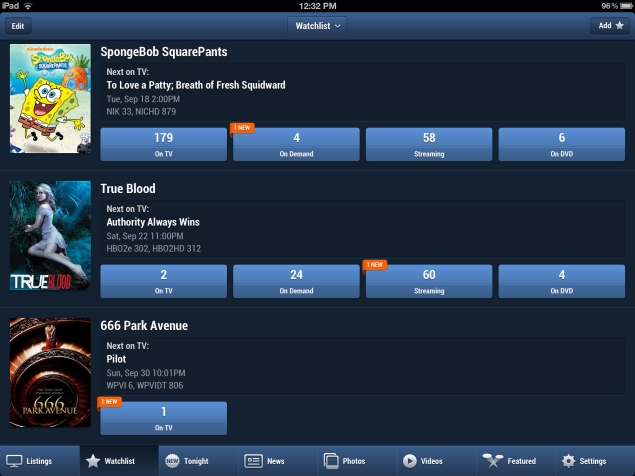
I grew up in a TV Guide household. I'd flip through the magazine each
week to see what was on. Keeping track of what to watch was pretty
simple with only three main networks and a new one called Fox. Cable
channels showed mostly reruns and old movies.
There are a gazillion
channels these days, including basic and premium cable channels with
decent original series. Add to that all the content available through
streaming, downloads and DVDs, and it can be challenging not to miss
your favorite shows. TV Guide's printed edition doesn't bother with full
listings anymore.
That's where the new TV Guide app comes in.
Available for free for iPhones, iPads and iPod Touch devices, the app
gives you a clean display of what's on TV over the next two weeks. An
Android version is coming this fall.
You can view listings by time
or channel or search for specific shows. You can create a Watchlist of
your favorite shows, movies, actors and sports teams and see what's
available on demand now or on television later.
The new app is
more comprehensive than the guide on a digital-video recorder because it
includes shows available on such services as Hulu, iTunes and Netflix,
plus on-demand offerings through Xfinity for Comcast subscribers.
But it could be much more.
You
start by creating an account and picking your television provider from a
list. The listings are then customized according to what's available on
your cable or satellite lineup (there's an "antenna" option on the
list, too). You can choose to display all channels, or create a list of
favorites containing channels you watch most often.
You then start
browsing the listings. If you see that "SpongeBob SquarePants" is on at
5 p.m. on Channel 6, you can set a reminder for the iPad (or iPhone) to
notify you five, 10, 30 or 60 minutes before the show starts. You can
have the iPad do that for all episodes or just new ones -or just that
particular showing. By hitting "I'll Watch," you can make that known on a
social network such as Facebook or Twitter.
Or you can add the show to your Watchlist.
The
Watchlist is the best part of the new app. I can set it up for quick
access to Mets games listings or anything on television starring Natalie
Portman.
That's also where you can find out whether any of your
favorites are available on DVD through Netflix. It doesn't tell you
about online streaming choices on Netflix (that's coming), but it does
for Hulu, HBO, Cinemax, the CW, ABC, ABC Family and Sony's online
streaming service, Crackle. Others are expected soon. The Watchlist also
shows the episodes you can buy and download from Apple's iTunes store.
On
my Watchlist, I saw that a handful of "Revenge" episodes were available
for free on ABC. Clicking on one took me right to ABC's app for
viewing.
Through another tab, called New Tonight, you can see
which of your favorites are on television that night. You can see what's
popular based on how many users have clicked "I'll Watch." With that
feature, I learned of a show about a food truck competition on the Food
Network.
Beyond that, the app has news, photos and video on
television and celebrities. There were also special features, such as
the fall television schedule at a glance and the Emmy nominees in key
categories.
Unfortunately, the app was stingy when it came to
giving me information on shows. I clicked on "666 Park Avenue," hoping
to get a description of the new ABC show. All I got was an option to add
it to my Watchlist.
And that show about the food trucks? I had to go to the TV Guide website on a computer to find out more.
As
for the main listings, clicking on any program gets you a brief
description, the kind you get in newspaper television guides or old
printed editions of TV Guide magazine. You can add it to your Watchlist,
request an alert or post it on a social network. That's it.
One
feature TV Guide might consider adding: The ability to click on a link
to get all the other episodes of that show, including those on streaming
or DVDs, as well as the other times that particular episode would be
repeated on TV. I'd also like to see a list of each show's key actors in
the episode description, along with links to find out what other shows
they appear in over the next two weeks.
Those features are available on TV Guide's website, but not on the app.
TV
Guide plans to add some of these features to its app at some point. To
get it ready for the fall TV season, TV Guide says it had to focus on
the features most requested, the ones most used on its website and those
that might help it sell ads.
The TV Guide app beats checking
static listings in a newspaper or the TV Guide Network on television. In
many respects, it also beats the TV Guide website, as it doesn't force
me to get off my couch to find out what's on. I can have the iPad right
there, next to my remote control.
But it needs more to work as a personalized television guide.
The
New Tonight section comes closest to offering that, but shows I said
"I'll Watch" don't appear there, unless I've added them to my Watchlist
as well. Same goes for shows I've requested alerts for. It's also
limited to a few hours that night not during the day, not the next
night, not next weekend. There also isn't a way to check off episodes
I'd already watched, either on television or through streaming.
The
TV Guide app is worth checking out, particularly for the way it brings
together all aspects of television the traditional channels, online
streaming and episodes on DVDs. It can certainly help to organize your
television life. Just don't expect it to take control quite yet.
Angry Birds join forces with Star Wars, launching Nov 8 on major platforms
4:49 AM |
Rovio
continues to surprise us with every latest addition of its Angry Birds
franchise. This time round the Finnish gaming studio has joined forces
with Lucas Films Ltd. for a worldwide release of Angry Birds Star Wars
on November 8. The game will be available on iOS, Android, Amazon Kindle
Fire, Mac, PC, Windows Phone and Windows 8.
The game will blend
the classic Angry Birds stories with the characters, themes and
settings of the Star Wars saga, ranging from the deserts of Tatooine to
the depths of the Death Star. Angry Birds players will also see familiar
scenes from the Star Wars movies but the feel will still be true to the
Angry Birds brand. Looks like the game idea stemmed from Angry Birds Space, which Rovio developed in collaboration with NASA.
Speaking of the new title in the franchise, Rovio CMO Peter Vesterbacka said,
"This is the best Angry Birds game we've ever done. It's the best part
of Angry Birds with all new cutting-edge gameplay set in in a galaxy
far, far away. As a big 'Star Wars' fan myself, I'm really excited about
this new universe. The Force is definitely strong with this one."
Rovio
also published a 21 second teaser trailer that begins with the iconic
Star Wars lines, "A long time ago, in a galaxy far, far away..."
followed by what seems like the Black bird donning a Jedi avatar and a
lightsaber that is shaped like a slingshot.
Colum Slevin, Vice President, Head of Studio Operations for Lucasfilm Ltd. says, "People
seem to instinctively know what to do when handed a lightsaber or a
bird in a slingshot, so this is a natural combination."
Rovio recently launched Bad Piggies which became highly popular within just three hours
of its launch. Will Rovio ride on the success of Angry birds Star Wars
too? Well, Rovio, for now all we can say is, " May the force be with
you!"
Check out the teaser trailer for Angry Birds Star Wars.
Apple iOS 6 Maps review
4:48 AM |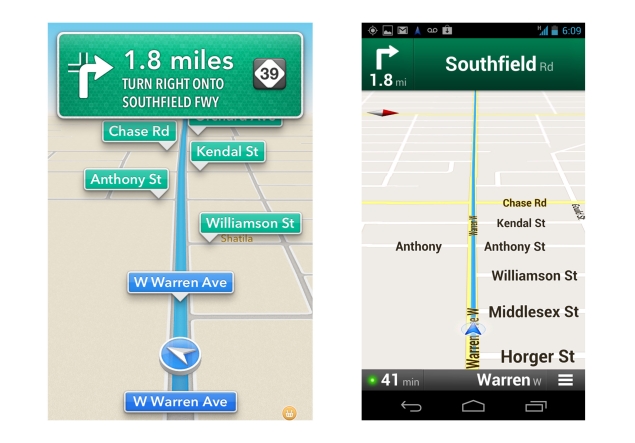
Apple's new maps app came out the day I started a 2,243-mile road trip
through four states. As complaints about it trickled in and Apple's CEO
apologized, I was left wondering whether people were using the same app I
was.
Although it's not flawless or as good as Google's maps app on
Android phones, Apple's new offering on the iPhone got me where I needed
to go for the most part. I know many people will disagree with me, but I
even find it an improvement over the old app on iPhones because I now
get voice navigation and automatic re-routing.
I've used Google's
Android app since it was released three years ago. I don't own a car,
but I travel a lot. The app has proven crucial in getting me to
unfamiliar territories in New England and various Southern states from
Arizona to South Carolina.
Google brought to the phone the
spoken-aloud, turn-by-turn directions once limited to GPS navigational
devices from Garmin, TomTom and others. Make a wrong turn, and the app
automatically updates with new directions. Best of all, it's always been
free.
Until last month, Google was also behind the free, main maps app on iPhones.
But
that one didn't have voice navigation or automatic re-routing. Driving
with it meant swiping through pages of on-screen directions. A friend
missed a train in May as we overlooked a step and went the wrong way on a
highway, ending up back where we came from. A drive from Ann Arbor to
Lansing, Mich., took 17 steps, each with its own page. After Step 9, I
had to pull into a rest stop to memorize subsequent steps and avoid an
accident.
Apple wanted voice directions, too, and figured the only
way to get it was to build its own maps app and bump Google from its
perch as the default offering. It partnered with TomTom and shipped the
iPhone 5 with the new app. A software update out Sept. 19 made it
available on the iPhone 4S and the cellular versions of the latest two
iPad models.
I updated an iPhone 4S in a hotel room in Grand
Rapids, Mich., that night and was immediately impressed. It was a nice
touch to have turn-by-turn directions narrated by Siri, the familiar
female voice from Apple's virtual-assistant feature.
Then I started hearing the complaints.
I
agree with many of them. The Apple app didn't show as many businesses
and landmarks as Google's. Some appeared in the wrong location or were
mislabeled. The Apple app didn't offer public transit directions,
something crucial for New Yorkers like me. A friend I was visiting
toward the end of the two-week trip immediately complained that the app
looked different as she pulled it out for the first time.
Head to
head, the Google app for Android, which I used on a Samsung Galaxy Nexus
and a Galaxy S III, outperformed Apple's version in many respects:
- Google's app typically told me about turns a second or two quicker. Sometimes, I didn't hear from Siri until I got to the intersection, two lanes away from where I needed to be to make a right turn.
- I got better navigation on private roads with Google. At a shopping mall, Google guided me along the right driveways to get to JC Penney, while Apple got me to the general vicinity. Google also got me to the front door of my hotel in Ann Arbor, while Apple got me to the entrance of a complex that included other hotels, a gas station and retail stores.
- In Akron, Ohio, Siri had me turn left to get on a highway, while Google's app properly instructed me to take a ramp on the left. In Indianapolis, Google knew about a service road alongside Michigan Road, while Siri assumed I was on the main road and would have had me crash into a Chinese restaurant. In Charleston, W.Va., Siri told me to head northeast, as if I had a compass, while Google just told me to turn left.
- Besides public transit directions, Google offered options for avoiding tolls or highways while driving. It allowed me to choose continuous satellite images instead of animated maps, while Apple's app offered them only for route overviews, not for live navigation.
- While Siri's voice sounds much more human than the one Google used in its early mapping apps, Google now has a voice that makes Siri sound robotic by comparison. Google also was more sparing with words, which was good as long as I didn't get lost for lack of detail.
That
said, Apple's map offers 3-D views. That may sound like a gimmick, but
it presents the map in a way that mirrors what you're seeing through the
windshield. On Apple's map, the direction you're going is on top in the
regular view or toward the back in 3-D. Outside of big cities, Google
often has north on top, which can be confusing when driving east or
south.
Apple's maps are also more pleasant to view. Instructions
such as "turn right onto Pearl St." are in white against a green
background, similar to the signs you see on highways. Street names at
intersections are in a green rectangle, similar to actual street signs
at corners. Unlike Google's, Apple's app showed me the distance and time
remaining and an estimated time of arrival all at once, though I would
have appreciated larger text.
Apple's app was mostly dead-on in
getting me to my destination. The one big miss was when it had a winery I
was looking for about a half-mile east of its actual location. I went
to another instead.
But Google has made mistakes, too. It told me
to turn left to get to a lighthouse along the Straits of Mackinac
connecting two Great Lakes, even as the road sign in front of me pointed
to the right. Then again, Apple's app didn't even find that lighthouse
in a search.
Both apps gave me other questionable directions, even
though they got me there, which was what mattered most. At one point,
Google had me on a curvy one-lane residential street with little
visibility, even though a faster, safer road ran parallel to it. Apple's
directions to a roadside tourist trap had me take an exit four miles to
the south, only to return four miles north on smaller roads.
Bottom
line is no app is perfect. After all the complaints about Apple's app, I
downloaded a 99-cent iPhone app called MotionX GPS Drive. It got good
reviews and offered more features than either Apple or Google. But it
tried to lead me off the wrong exit in Ohio. Plus, all the extra
features diverted my eyes to the settings menu when I should've been
paying attention to trucks and, ahem, police cars around me.
One
of my favorite scenes from "The Office" television show is when clueless
boss Michael Scott drives into Lake Scranton because he was blindly
following GPS directions.
There will be mistakes, but it beats driving in a new place with nothing. You just need to use your common sense.
Apple's
app is far better than the one Google had when it first came out in
late 2009. In apologizing for an app he says "fell short" of Apple's own
expectations, CEO Tim Cook says the company will keep working to
improve it.
It's true Apple's app falls short of what Google now
offers for Android, but if all you have is an iPhone or an iPad, Apple's
new app will get you there just fine.
Clinging to the old,
voiceless app is like hanging on to your cassette tapes while the world
has moved on to CDs and digital downloads. I can't imagine driving
without hearing voices.
Redefining medicine with apps and iPads
3:15 AM |
Dr.
Alvin Rajkomar was doing rounds with his team at the University of
California, San Francisco Medical Center when he came upon a puzzling
case: a frail, elderly patient with a dangerously low sodium level.
As
a third-year resident in internal medicine, Dr. Rajkomar was the senior
member of the team, and the others looked to him for guidance. An
infusion of saline was the answer, but the tricky part lay in the
details. Concentration? Volume? Improper treatment could lead to brain
swelling, seizures or even death.
Dr. Rajkomar had been on call
for 24 hours and was exhausted, but the clinical uncertainty was "like a
shot of adrenaline," he said. He reached into a deep pocket of his
white coat and produced not a well-thumbed handbook but his iPhone.
With a tap on an app called MedCalc, he had enough answers within a minute to start the saline at precisely the right rate.
The
history of medicine is defined by advances born of bioscience. But
never before has it been driven to this degree by digital technology.
The
proliferation of gadgets, apps and Web-based information has given
clinicians -- especially young ones like Dr. Rajkomar, who is 28 -- a
black bag of new tools: new ways to diagnose symptoms and treat
patients, to obtain and share information, to think about what it means
to be both a doctor and a patient.
And it has created something
of a generational divide. Older doctors admire, even envy, their young
colleagues' ease with new technology. But they worry that the human
connections that lie at the core of medical practice are at risk of
being lost.
"Just adding an app won't necessarily make people
better doctors or more caring clinicians," said Dr. Paul C. Tang, chief
innovation and technology officer at Palo Alto Medical Foundation in
Palo Alto, Calif. "What we need to learn is how to use technology to be
better, more humane professionals."
Dr. Paul A. Heineken, 66, a
primary care physician, is a revered figure at the San Francisco V.A.
Medical Center. He is part of a generation that shared longstanding
assumptions about the way medicine is practiced: Physicians are the
unambiguous source of medical knowledge; notes and orders are written in
paper records while standing at the nurses' station; and X-rays are
film placed on light boxes and viewed over a radiologist's shoulder.
One
recent morning, while leading trainees through the hospital's wards,
Dr. Heineken faced the delicate task of every teacher of medicine --
using the gravely ill to impart knowledge.
The team arrived at
the room of a 90-year-old World War II veteran who was dying -- a ghost
of a man, his face etched with pain, the veins in his neck protruding
from the pressure of his failing heart.
Dr. Heineken apologized
for the intrusion, and the patient forced a smile. The doctor knelt at
the bedside to perform the time-honored tradition of percussing the
heart. "Do it like this," he said, placing his left hand over the man's
heart, and tapping its middle finger with the middle finger of his
right.
One by one, each trainee took a turn. An X-ray or
echocardiogram would do the job more accurately. But Dr. Heineken wanted
the students to experience discovering an enlarged heart in a physical
exam.
Dr. Heineken fills his teaching days with similar lessons,
which can mean struggling upstream against a current of technology.
Through his career, he has seen the advent of CT scans, ultrasounds,
M.R.I.'s and countless new lab tests. He has watched peers turn their
backs on patients while struggling with a new computer system, or rush
patients through their appointments while forgetting the most
fundamental tools -- their eyes and ears.
For these reasons, he makes a point of requiring something old-fashioned of his trainees.
"I
tell them that their first reflex should be to look at the patient, not
the computer," Dr. Heineken said. And he tells the team to return to
each patient's bedside at day's end. "I say, 'Don't go to a computer; go
back to the room, sit down and listen to them. And don't look like
you're in a hurry.' "
One reason for this, Dr. Heineken said, is
to adjust treatment recommendations based on the patient's own
priorities. "Any difficult clinical decision is made easier after
discussing it with the patient," he said.
It is not that he
opposes digital technology; Dr. Heineken has been using the Department
of Veterans Affairs' computerized patient record system since it was
introduced 15 years ago. Still, his cellphone is an old flip model, and
his experience with text messaging is limited.
His first
appointment one recent day was with Eric Conrad, a 65-year-old Vietnam
veteran with severe emphysema. First came a conversation. Dr. Heineken
had his patient sit on a chair next to his desk. Despondent, the patient
looked down at his battered Reeboks, his breaths shallow and labored.
Dr.
Heineken has been seeing Mr. Conrad since 1993, and since then, he
said, "we've been fighting a saw-tooth battle with his weight."
In
an instant, the computer generated a chart showing the jagged history
of weight successfully gained, then lost. Dr. Heineken pivoted the
computer screen so the patient could see a steady gain in recent months.
"It's looking a lot better than it has," he said. Mr. Conrad's face
brightened slightly.
Then Dr. Heineken turned his back to the
computer and sat so close to the patient that they were knee to knee.
Mr. Conrad drilled his gaze into his physician's eyes, looking for
answers.
It was not until Dr. Heineken was ready to listen to Mr. Conrad's lungs that he asked him to move to the examining table.
"I love him to death," Mr. Conrad said about Dr. Heineken. "He's right to the point, good news or bad news."
Thirty-eight years and a technological revolution separate Dr. Heineken from Dr. Rajkomar.
The
son of an electrical engineer from Mauritius, Alvin Rajkomar grew up in
Silicon Valley and taught himself to program at age 12. As an
undergraduate at Harvard, he started out in physics but became hooked on
medicine in Mauritius, where he spent a few days one summer shadowing
his uncle, a physician at a community clinic.
"There were no fancy medications or procedures," he said. "Just the art of doctoring."
In
2009, in his third year of medical school at Columbia, he was among the
first in the hospital to use an iPhone as a clinical tool. "Every time
you looked something up you'd get scolded," he said. "At that point,
people believed that if you had your phone out you weren't working."
Among
the new crop of device-happy physicians, Dr. Rajkomar is now an elder
statesman of sorts, showing trainees his favorite apps, along with
shortcuts through the electronic medical record and computerized
prescribing system.
He stores every clinical nugget he finds on
an application called Evernote, an electronic filing cabinet. "I use
Evernote as a second brain," he said. "I now have a small textbook of
personalized, auto-indexed clinical pearls that I carry with me at all
times on my iPhone."
Along with MedCalc, the clinical calculator,
Dr. Rajkomar's phone has ePocrates, an app for looking up drug dosages
and interactions; and Qx Calculate, which he uses to create risk
profiles for his patients. His favorite technology is his electronic
stethoscope, which amplifies heart sounds while canceling out ambient
noise.
Not that he is indiscriminate in his use of technology.
When he decided the electronic health record was taking too long to load
on his iPad, he went back to taking notes by hand, on paper. But he is
experimenting with writing by hand on a Samsung mini-tablet.
He
is aware of the pitfalls of computerized records, particularly the "if
the problem is X, then do Y" templates, which encourage a cut-and-paste
approach to daily progress notes. While efficient, they can give rise to
robotic bookkeeping without regard to how the patient is faring.
Tablet
computers that are linked to electronic health records are making their
way into the hands of medical trainees around the country. All
internal-medicine residents at the University of Chicago and Johns
Hopkins are given iPads; entering medical students at Stanford are given
vouchers they can use to buy one.
A University of Chicago study
this year in Archives of Internal Medicine found that residents with
iPads were able to enter orders in a more timely manner, and a majority
of residents perceived that the iPads improved their work efficiency. At
the U.C.S.F. Medical Center, some physicians use iPads, and many use
one of the hospital's computers on wheels.
Dr. Rajkomar's
outpatient clinic is four miles west of the U.C.S.F. hospital, at the
San Francisco V.A., where he works down the hall from Dr. Heineken.
Where
Dr. Heineken is competent with the V.A.'s electronic health record
system, Dr. Rajkomar is a virtuoso, a Vladimir Horowitz of the computer
keyboard. He can keep his eyes fixed so steadily on the patient that the
typing goes all but unnoticed.
As the conversation with the
patient goes, so goes Dr. Rajkomar's interaction with the computer. Lab
results? On the screen in a flash. A list of past and current
medications and dosages? Voilà!
Yet he also knows when the
computer needs to be set aside. During a visit, when a patient confided
that his wife was taking his pain medication, Dr. Rajkomar excused
himself and walked down the hall to consult with the pharmacist about a
plan to keep that from happening.
Dr. Rajkomar knows he has a
great deal to learn about being a physician, especially patients' social
and psychological complexities.
"One patient fired me," he said, smiling as he added, "Dr. Heineken gets those patients."
Labels
Acne
Alvin-Tan
Amy-Jackson
Anjali-Damania
Apps
AR-Rahman
Australia
Bagh-e-Jinnah-Park-Lahore
Bagh-Ibn-e-Qasim
Barcelona
Bike
BJP
Budget
Cameras
Cave-Temple-Indonesia
Chitrangada-Singh
CSK
Dark-Skin
Dead-Acacia-Trees
Deals
Dia-Mirza
Economy
Entertainments
Evelyn-Sharma
Exclusive
Food-Drink
Gaming
Gauhar-Khan
Gold-Price
Haripriya
Health
Home-Entertainments
Hotels
Hrithik-Roshan
Internet
Jobs
Kajal-Agarwal
Kangana-Ranaut
Kareena-Kapoor
Katrina-Kaif
Katy-Perry
Kingfisher
Laptops
Life-Style
London
Madhurima
Malala-Yousafzai
Malvika-Raaj
Manmohan-Singh
Maruti-Alto
Mathew-Hayden
Mobiles
Mouli-Ganguly
Moustafa-Ismail
Narenra-Modi
Obama
Oresund-Bridge
Pataudi-Palace
Piedra-Del-Penol
Priyanka-Chopra
Rahul-Gandhi
Rape
Real-Estate
Recipes
Roshni-Chopra
Sachin
Sachin-Tendulkar
Safari-Storme
Saif-Ali-Khan
Samantha
Sapporo-Snow-Festival-Japan
Sarah-Jane-Dias
Sensex
Shazahn-Padamsee
Shruti-Hassan
Social-Networking
Socotra-Island
Sony-VAIO
Sports
Steelers
Student of the Year
Sulagna-Panigrahi
Surveen-Chawla
Tablets
Taobat-Neelum-Valley
Technology
Telecom
Tragedy
Travel
Undersea-Tube-Tunnel
Vivian-Lee
Whitehaven-Beach
Whitsunday-Island
Yami-Gautam
Yash-Chopra
Yuvraj-Singh
Zarine-Khan












